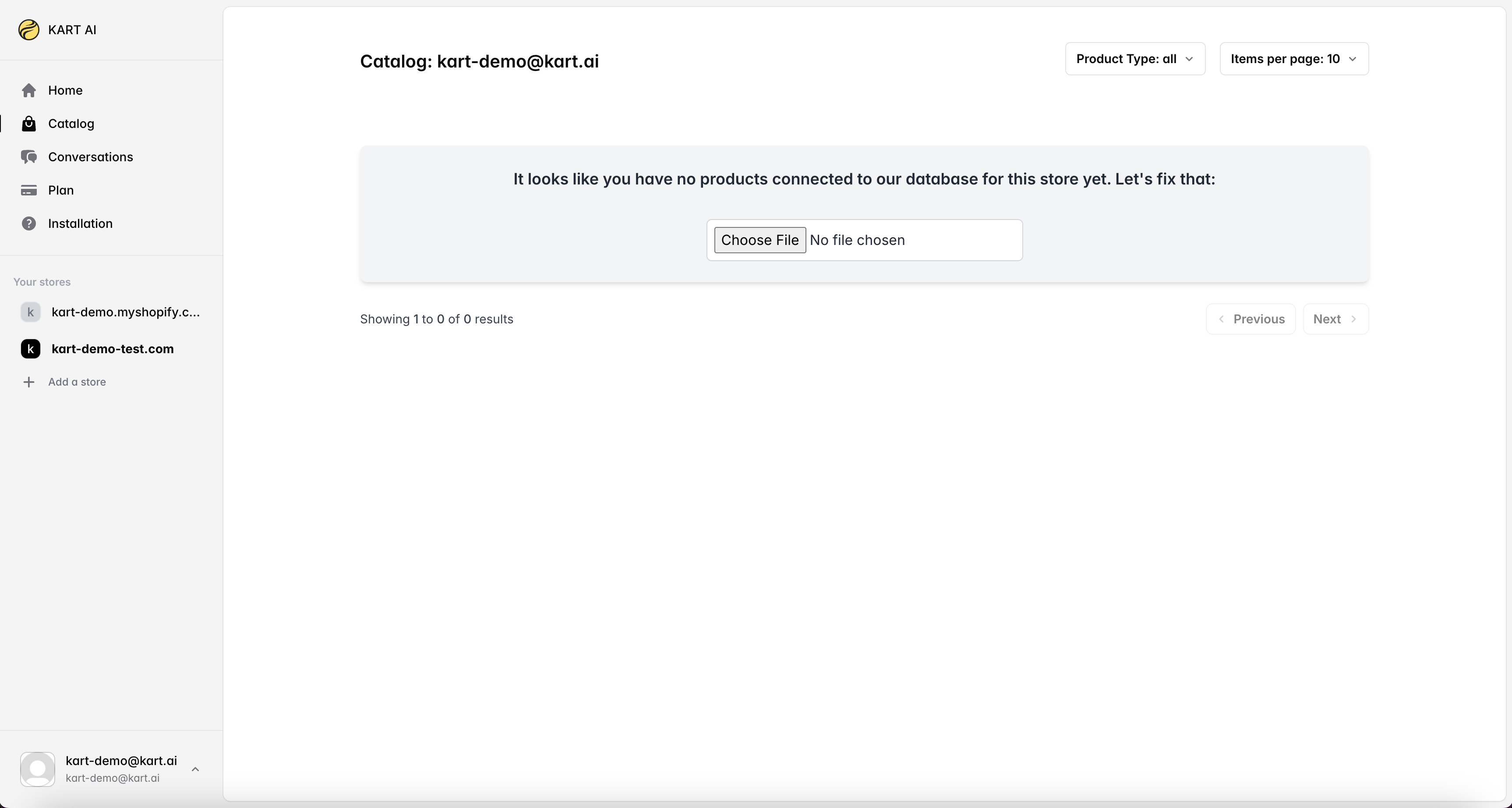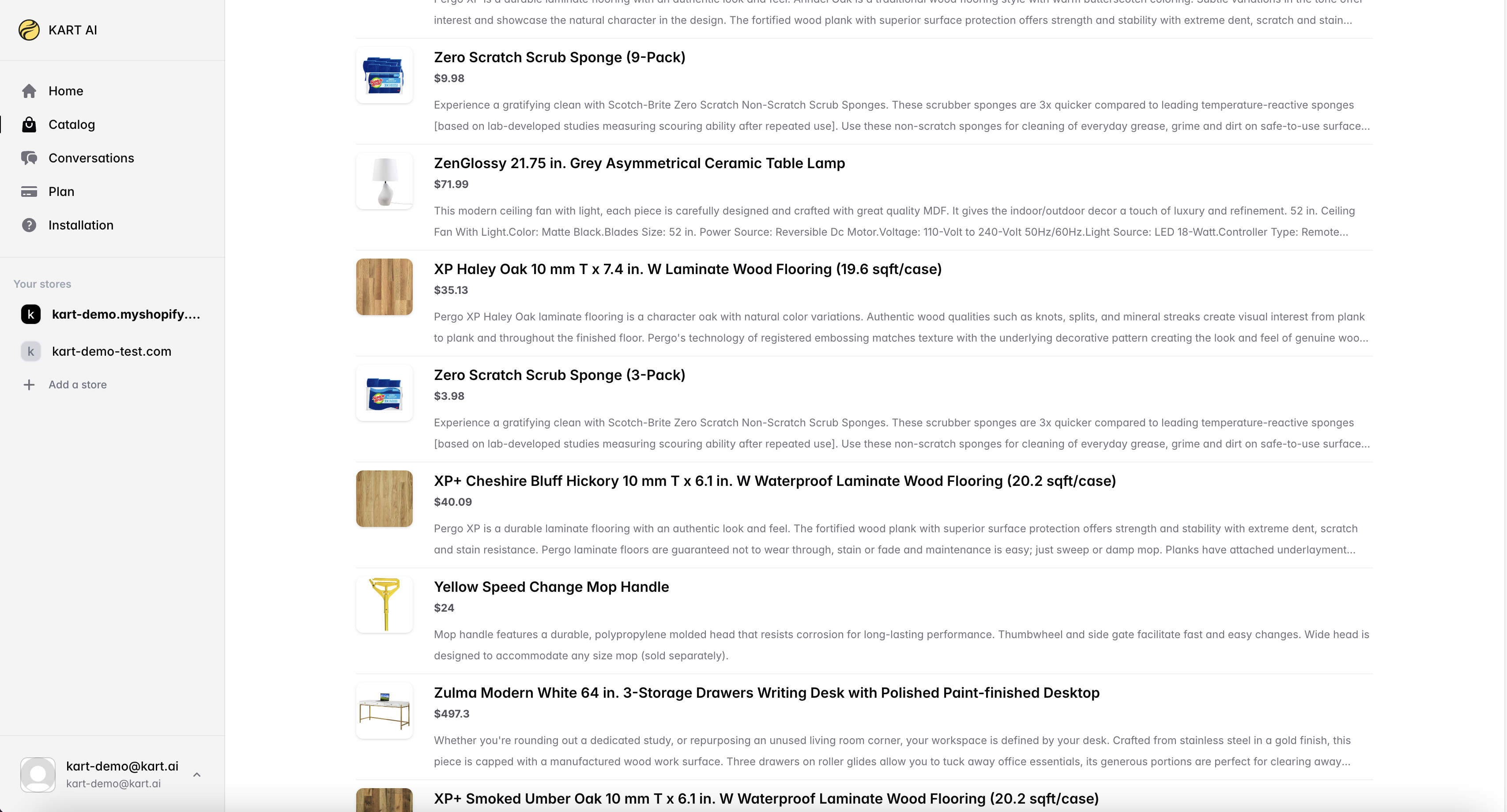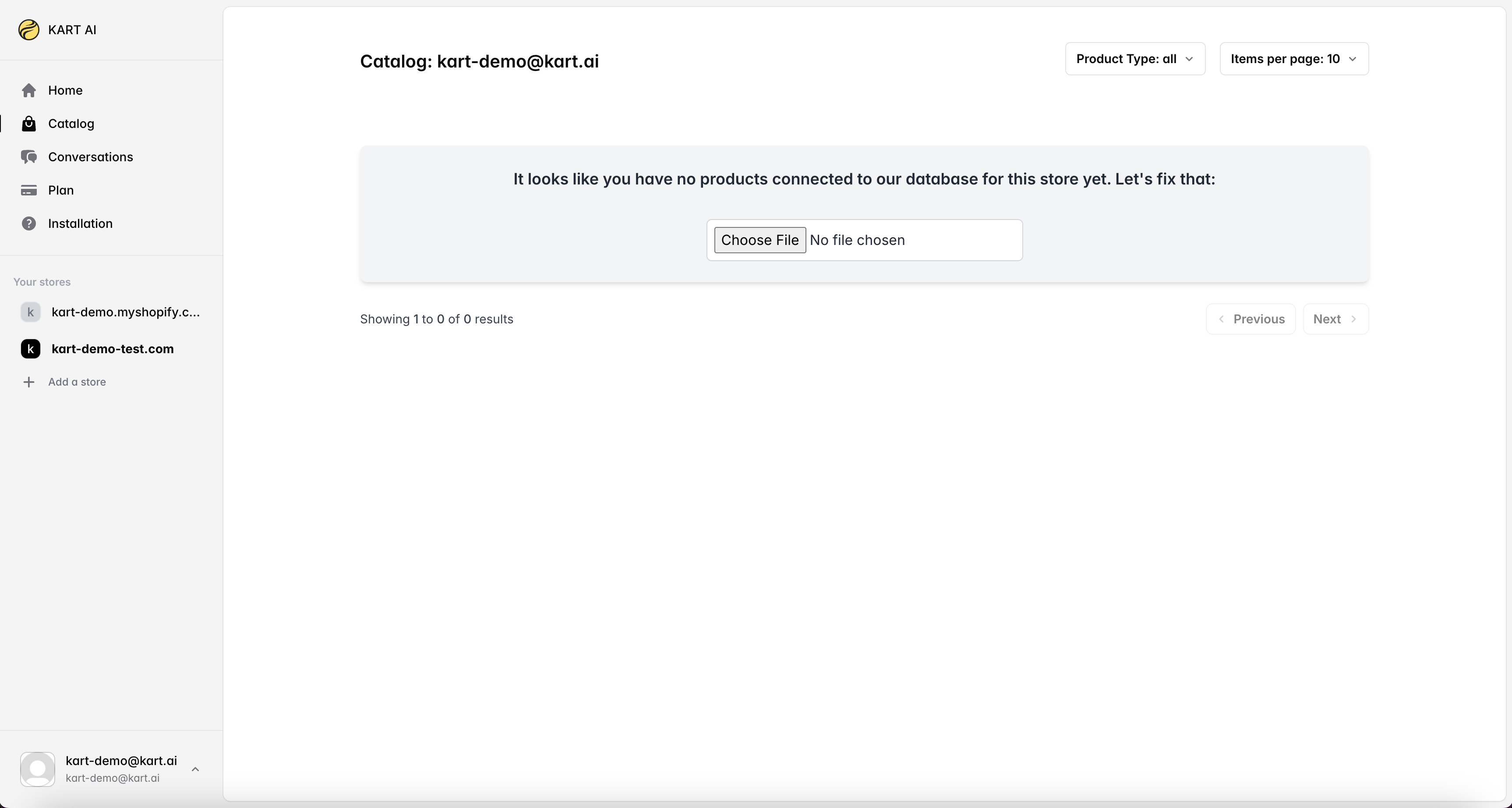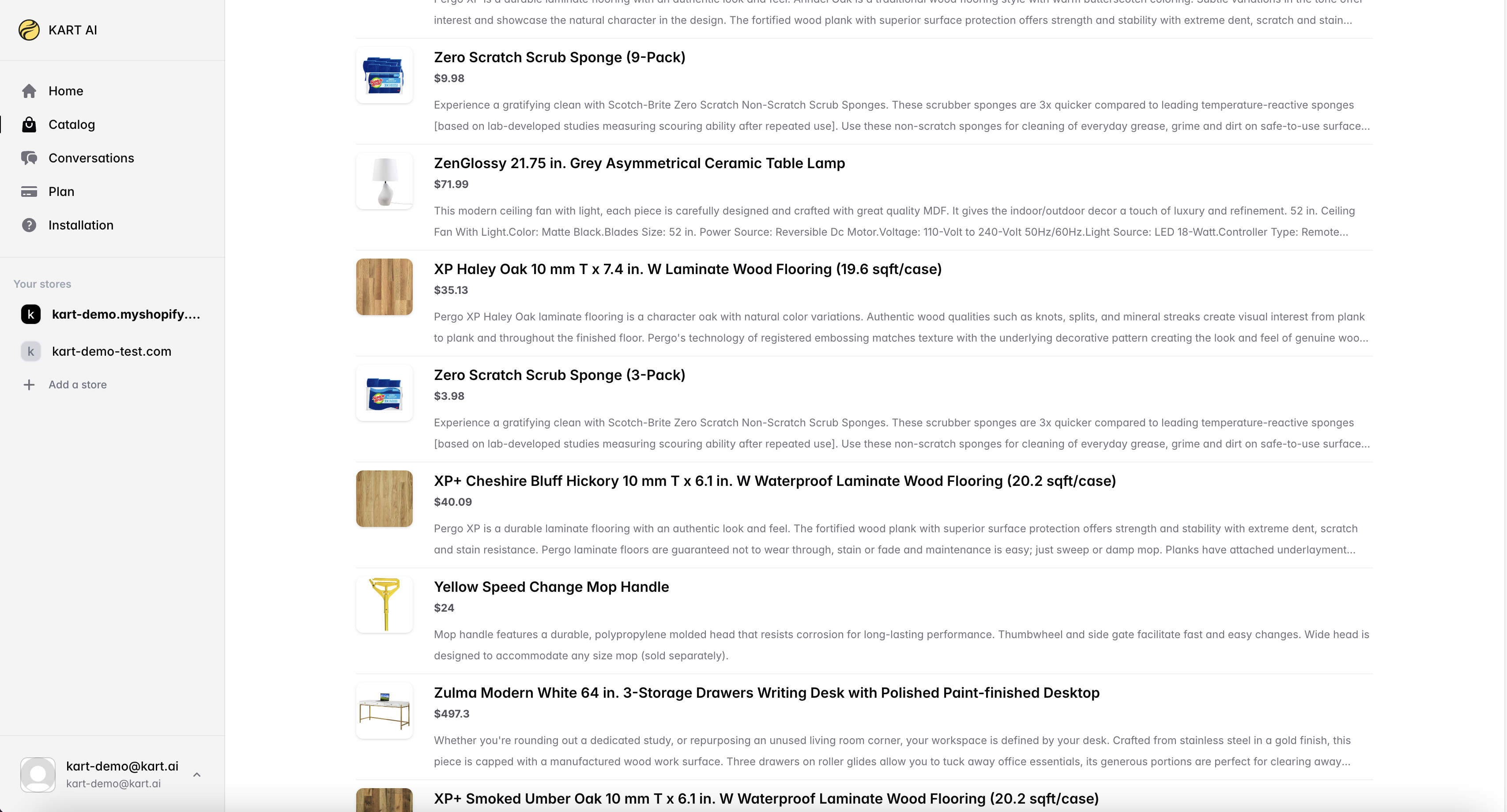1
Sign up for an account
To get started, sign up for an account on platform.kart.ai.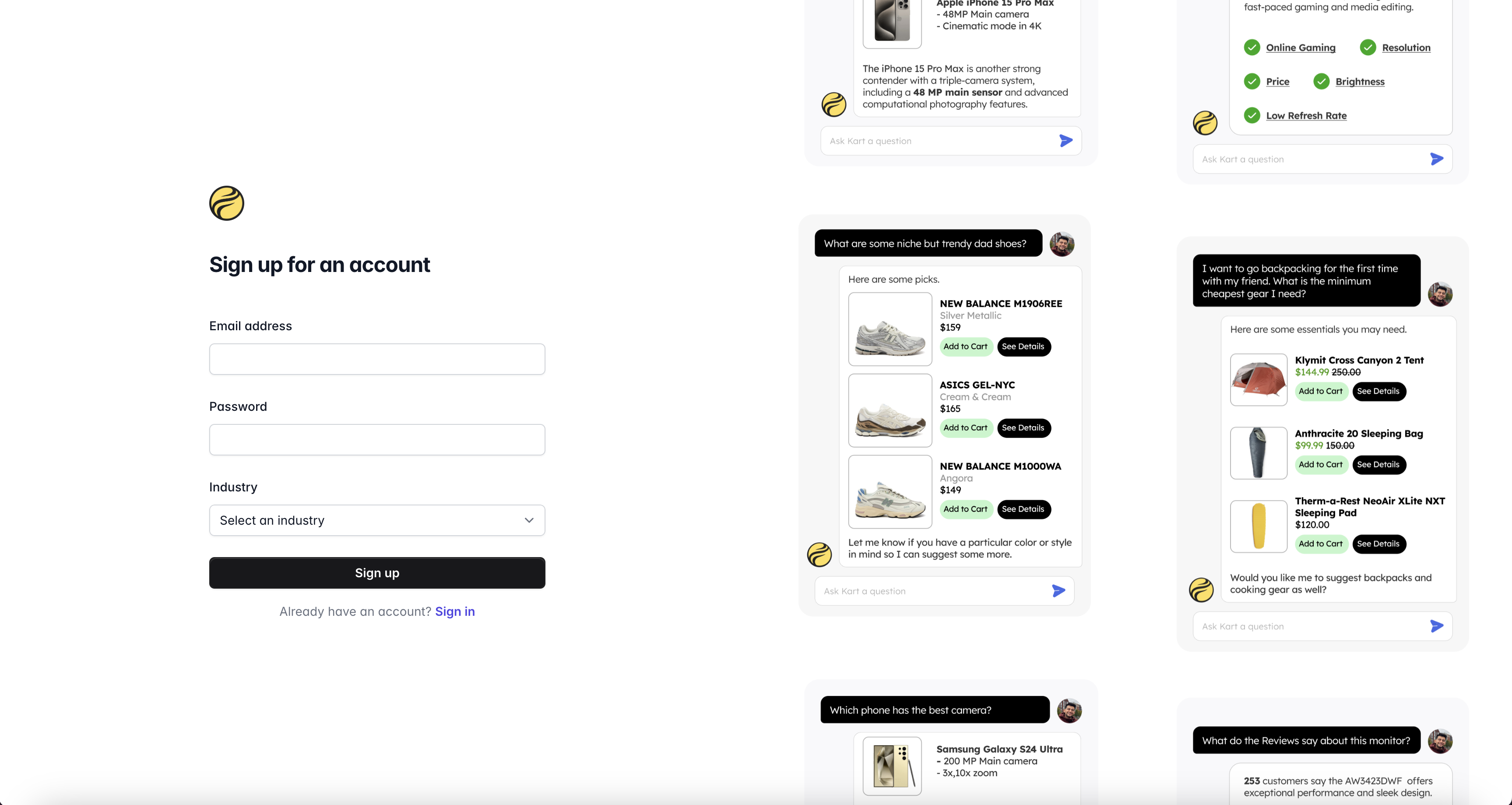
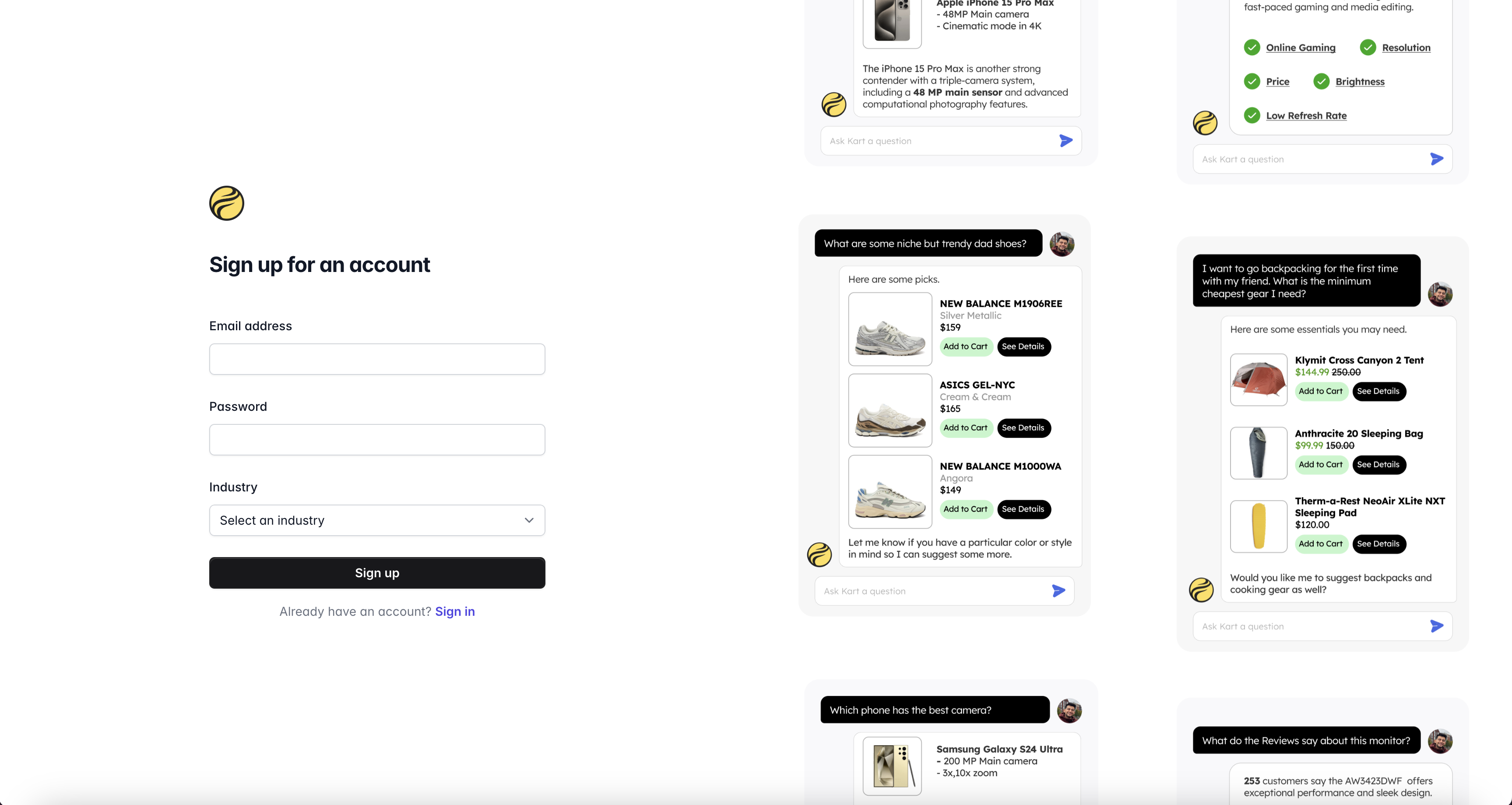
2
Add Store
On the sidebar, click “Add Store”, then enter your store URL and a description. We will verify everything on the backend to ensure that you have access to the store.

3
Sync Product Catalog
On the sidebar, enter the Catalog tab. Sync up your product catalog database by uploading a CSV file.